Using FOR XML PATH and STRING_AGG() to denormalize SQL Server data
Problem
Converting a set of normalized data (a one-to-many relationship), and flatten that data into a single, comma-separated string of phone numbers for each user in SQL Server?
Solution
FOR XML PATH and STRING_AGG()
SQL Server has two great methods for grouped concatenation: STRING_AGG()( SQL Server 2017) and FOR XML PATH.
Tables and sample data:
CREATE TABLE dbo.Users
(
UserID int CONSTRAINT PK_Users PRIMARY KEY,
Name sysname CONSTRAINT UQ_UserName UNIQUE
);
GO
CREATE TABLE dbo.UserPhones
(
UserID int CONSTRAINT FK_UserPhones_Users
FOREIGN KEY REFERENCES dbo.Users(UserID),
PhoneType varchar(4) NOT NULL,
PhoneNumber varchar(32) NOT NULL
);
GO
INSERT dbo.Users(UserID, Name) VALUES
(1,N'John Doe'),(2,N'Jane Doe'),(3,N'Anon E. Mouse');
INSERT dbo.UserPhones(UserID, PhoneType, PhoneNumber)
VALUES(1,'Home','123-456-7890'),(1,'Cell','456-789-1234'),
(2,'Work','345-678-1291'),(2,'Cell','110-335-6677');
GO
--------------------------------------------------------------------------------------------------
Output
Name PhoneNumbers
---------------- ------------------------------------
Anon E. Mouse
Jane Doe Cell 110-335-6677, Work 345-678-1291
John Doe Cell 456-789-1234, Home 123-456-7890
Using FOR XML PATH in versions earlier than SQL Server 2017 to get comma separated string
SELECT
u.Name,
PhoneNumbers =
(
SELECT ', ' + p.PhoneType + ' ' + p.PhoneNumber
FROM dbo.UserPhones AS p
WHERE p.UserID = u.UserID
FOR XML PATH('')
)
FROM dbo.Users AS u
ORDER BY u.Name;
Output:The rows are ordered correctly, but the phone numbers are not listed alphabetically. NULL value is returned for the first row, whereas the desired result lists that as an empty string. We’ve concatenated the results with a leading comma.STUFF() is used to replace the first two characters in the concatenated string with an empty string:SELECT u.Name, PhoneNumbers = STUFF ( ( SELECT ', ' + p.PhoneType + ' ' + p.PhoneNumber FROM dbo.UserPhones AS p WHERE p.UserID = u.UserID FOR XML PATH('') ), 1, 2, N'' ) FROM dbo.Users AS u ORDER BY u.Name;SELECT u.Name, PhoneNumbers = COALESCE(STUFF ( ( SELECT ', ' + p.PhoneType + ' ' + p.PhoneNumber FROM dbo.UserPhones AS p WHERE p.UserID = u.UserID ORDER BY p.PhoneType FOR XML PATH('') ), 1, 2, N'' ), N'') FROM dbo.Users AS u ORDER BY u.Name;OutputSTRING_AGG() WITHIN GROUP() in SQL Server 2017 or Azure SQL Database accomplishes the task of FOR XML PATH,STUFF, COALESCE()SELECT u.Name, PhoneNumbers = STRING_AGG(CONCAT(p.PhoneType, ' ', p.PhoneNumber), ', ') WITHIN GROUP (ORDER BY p.PhoneType) FROM dbo.Users AS u LEFT OUTER JOIN dbo.UserPhones AS p ON u.UserID = p.UserID GROUP BY u.Name ORDER BY u.Name;Output:Performance wise FOR XML PATH query is much more expensive than STRING_AGG() WITHIN GROUP() due to both using more CPU and requiring more I/O:
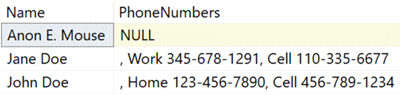
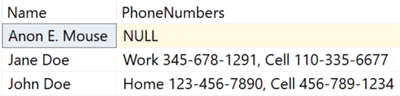
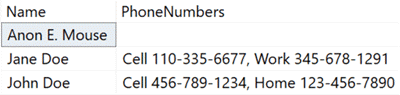
No comments:
Post a Comment