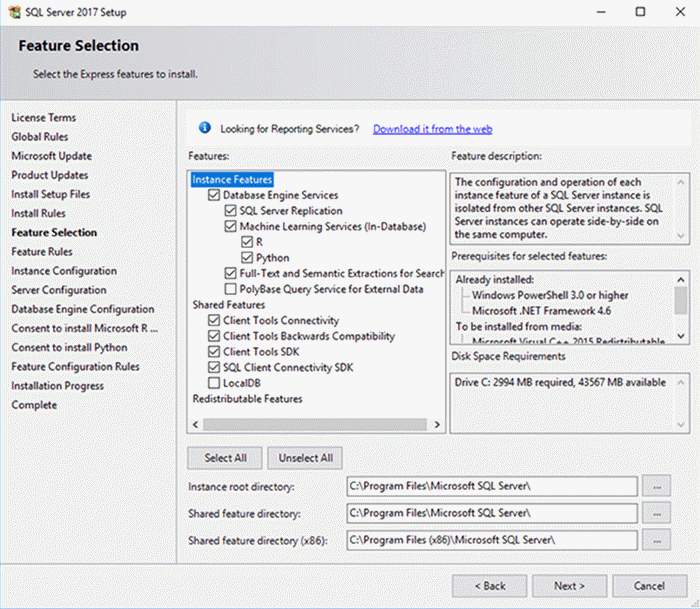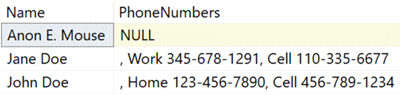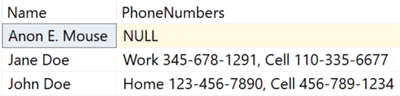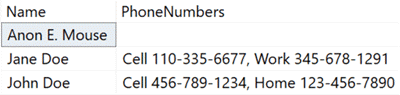A SQL Server data warehouse receives data from multiple sources.Dimension tables uses an additional surrogate key.
The need of special surrogate keys in Dimension tables is to Protect the Data Warehouse from Unexpected Administrative Changes.
In data warehouse, we are dealing with millions of records which can span decades.
If we are not using a special key as a primary key in a dimension, we need to include the current business key as a primary key of the dimension table. If we included a natural business key as the primary key of the dimension table, the same key will be included in the fact table. Since data warehouses do not have control over the source systems, it is important to know that the business key can be changed over time due to administrative and operational needs. When this change occurs, the entire fact table needs to be updated, which means dealing with millions of records and updates which will have other implications such as the table not being available until the update completes.
If we include a surrogate key to the dimension table, it is only a matter of changing the dimension records .Therefore, updating dimension records won’t have a major impact to the data warehouse system.
Let's look at the below example which is taken from the AdventureWorksDW sample database. In this example, the CutomerKey is the surrogate key in the DimCustomer Table.
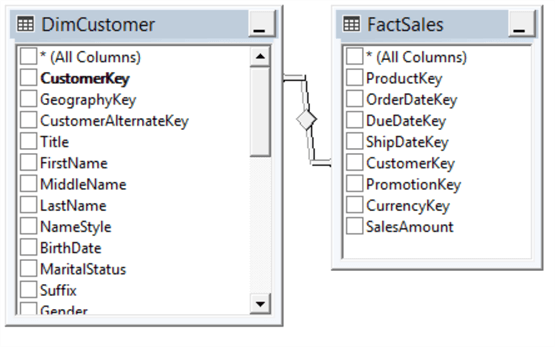
In case CustomerAlternateKey is modified, which is the business key of the Customer dimension, you only have to change the dimension table not the fact tables. Both data changes and data type changes can be handled with this method.
Data warehouse receives data from multiple sources. Sometimes, the same dimension will receive data from multiple sources. For example, for an organization who has employees at multiple sites, in the data warehouse you need to include all of them in one dimension for analysis purposes. In the case of OLTP, these data sets are maintained in isolation and they are unique in isolation. When these data are integrated into the data warehouse, there can be cases where the same primary key is used for multiple records in different locations. Since primary keys cannot be duplicated, loading data into the data warehouse will fail if you try to extract and load both records to the data warehouse.
Since we are including a surrogate key, duplicate issues will be fixed as the surrogate key is the primary key in the dimension table
A dimension table can have records which are not in the source systems. When fact tables are updated, there can be multiple surrogate keys for one fact table.
Let's look at the FactSales fact table.
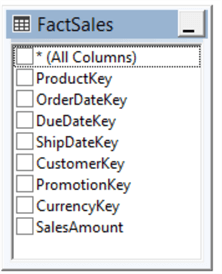
In the fact table, for a given record, the ProductKey, OrderDateKey, DueDateKey, ShipDateKey, CustomerKey, PromotionKey and CurrencyKey are surrogate keys which should be updated. Since data is being received from multiple sources, there can be cases where one or two dimensions are not available. If these are not available, you have to ignore the entire record and foreign key violations will occur. To avoid this, there will be need to be manually entered records in the dimension. Typically, 0 or -1 will be used as a surrogate key which will be tagged in the fact table without violating foreign key constraints.
A case when surrogate keys in dimension tables can not be avoided. Keeping historical data is essential in a data warehouse. Therefore, dimension changes need to be tracked in the data warehouse. To facilitate historical tracking in a dimension, type two slowly changing dimensions (SCD) are used.
In type 2 SCDs, a new row is added. If you don’t have the surrogate keys, there is difficulty of adopting the historical tracking in the data warehouse. With surrogate keys, a new record will have a different surrogate key to the previous records.
There are many statuses and flags in OLTP systems. Ideally, these needs to be mapped to a dimension table in the data warehouse which will end up with a large number of dimension tables. However, to ease operations, multiple statuses are combined to one junk dimension table. Since this dimension table does not exist, you need to add a primary key which is a surrogate key.
Large volumes of data are used in a data warehouse. Fact tables and dimension tables mainly join via surrogate keys. If those are integer columns, it will be better performing than using character columns.
Typically, an auto increment integer column is used as the surrogate key in a dimension table. Normally, surrogate keys do not have any meaning except for a surrogate key in the date dimension. In a date dimension, YYYYMMDD format is used mainly to enhance the data partitioning.